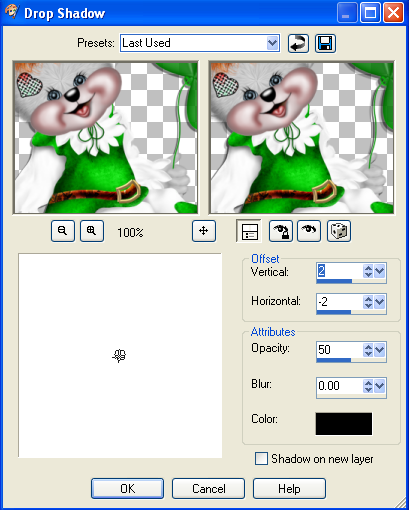Tube by Yen Bui.
Yen Bui's site here: www.yenbui.com
Cluster by Basima at
http://crispified.blogspot.com.au/
The Cluster is in this HERE
( 5th cluster down--Botanique by BLT Dezignz)
Midsummer Dreams Kit by Vesta HERE
Adornment by Janet HERE.
(The second one.)
Mask of choice or My Mosaic mask HERE.
It is the first one. :)
Font: Allison Rob.
I also used Pixelette for the Credits.
Drop shadow I used: 1, -1, 50, 0, Black for the elements, except the sparkles.
This is a short and easy tutorial! I use Paint shop Pro 9,
Yen Bui's site here: www.yenbui.com
Cluster by Basima at
http://crispified.blogspot.com.au/
The Cluster is in this HERE
( 5th cluster down--Botanique by BLT Dezignz)
Midsummer Dreams Kit by Vesta HERE
Adornment by Janet HERE.
(The second one.)
Mask of choice or My Mosaic mask HERE.
It is the first one. :)
Font: Allison Rob.
I also used Pixelette for the Credits.
Drop shadow I used: 1, -1, 50, 0, Black for the elements, except the sparkles.
This is a short and easy tutorial! I use Paint shop Pro 9,
and it should be able to be easily adapted to any program.
Open your Cluster and Shift D to duplicate. Close original.
Delete the credit layer.
Resize the cluster to about 75%.
Take your magic wand, set it on the free hand selection setting,
and draw a circle on top of the cluster.
Go to Selections, Promote selection to layer. Deselect.
Now move this promoted layer below your frame. Copy and past a paper
of choice into the selection. I used Paper 13.
Sparkles from Midsummer Dreams Kit resized by 70%
I duplicated the layer a couple of times and placed them around my
tag.
Bottom layer. Make a new raster layer- Select all,
copy and paste the paper of choice into selections
and add your mask from image. I used Paper 5.
Add your tube on top of frame.
Now is the time to add any other elements you want and drop shadow them.
Add your copyright and watermark after you resize it.
I resized mine to 604x604.
Now you are done. Export as a PNG or JPEG.
Thank you for trying my tutorial! Please
tick one of the boxes below to let me know
how you liked it!
If you try my tutorial, please send me your results.
I would love to see them and show them off!
and add your mask from image. I used Paper 5.
Add your tube on top of frame.
Now is the time to add any other elements you want and drop shadow them.
Add your copyright and watermark after you resize it.
I resized mine to 604x604.
Now you are done. Export as a PNG or JPEG.
Thank you for trying my tutorial! Please
tick one of the boxes below to let me know
how you liked it!
If you try my tutorial, please send me your results.
I would love to see them and show them off!